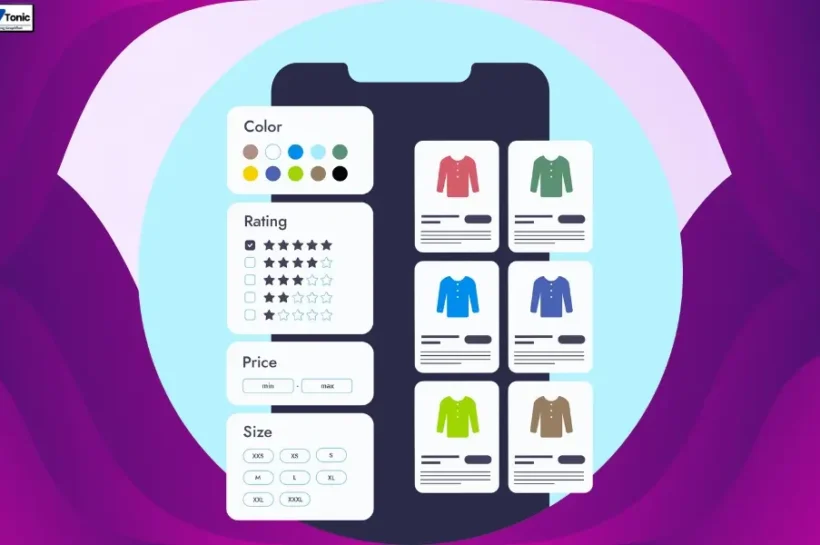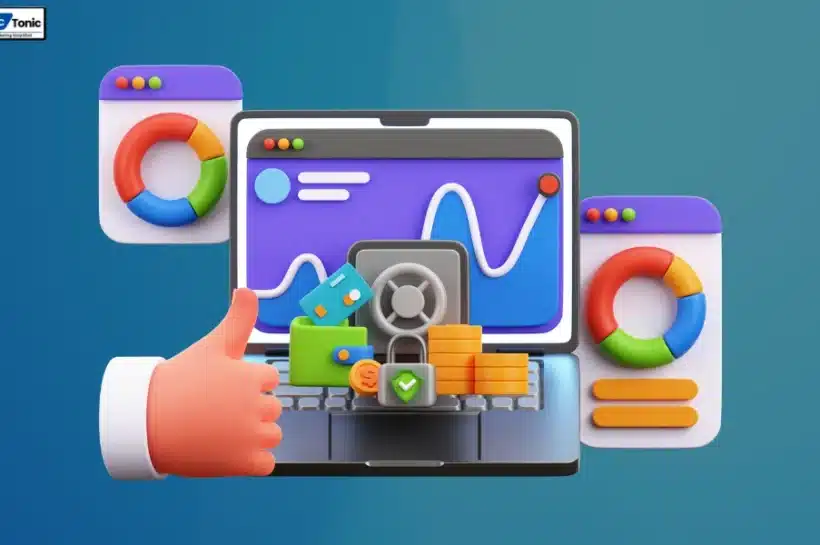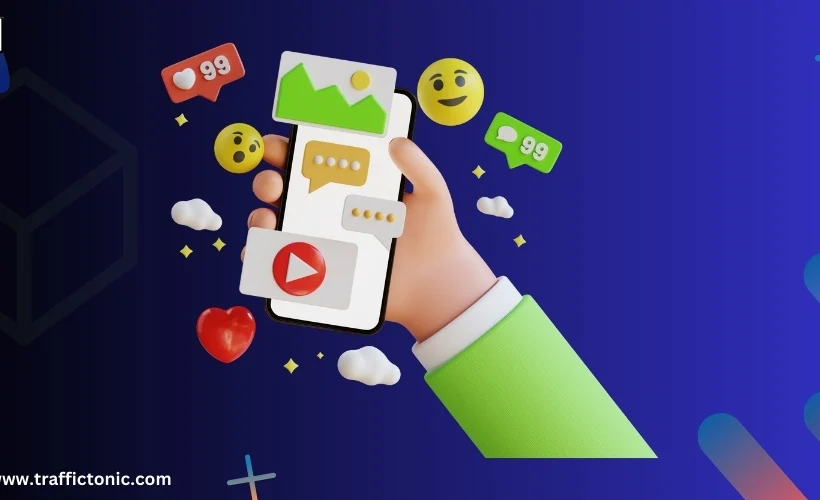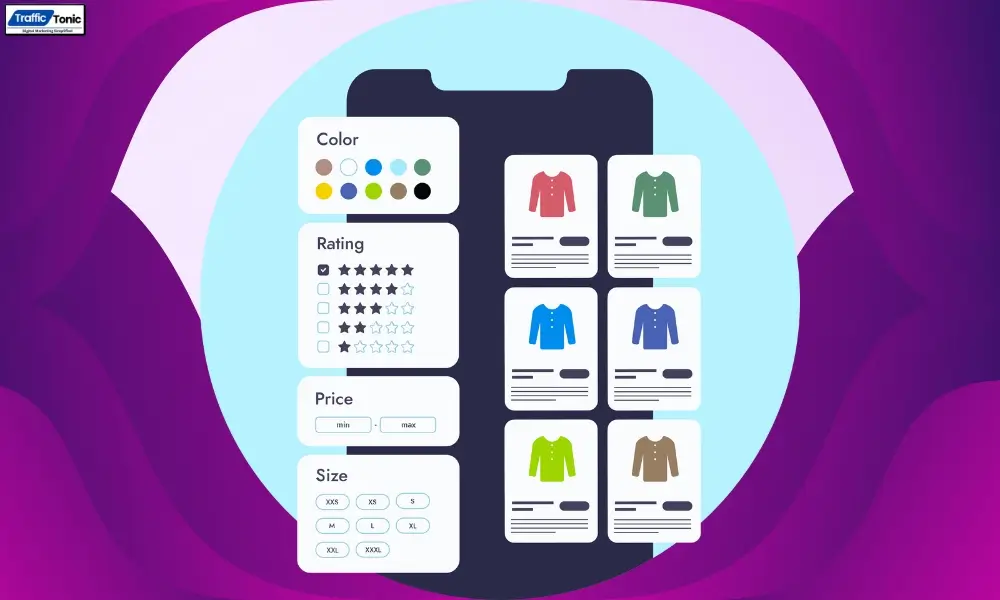CapCut, a popular video editing app developed by ByteDance, is banned in India due to concerns over national security and data privacy, But using our guidance you can download capcut on mac. However, users in India can still access and use CapCut by employing a Virtual Private Network (VPN) to bypass restrictions. Here’s a detailed guide on how to safely download and set up CapCut on a MacBook in India.
What is CapCut, and Why is It Restricted in India?
CapCut is a professional-grade video editing application featuring advanced tools such as overlays, animations, keyframes, and high-resolution exports up to 4K. Its intuitive design has garnered widespread popularity among creators globally. However, due to data privacy concerns, CapCut and other apps from Chinese developers were banned in India in 2020.
Despite this restriction, you can still use CapCut on Mac safely by using a Virtual Private Network (VPN). This tool allows you to conceal your IP address and access the app as if you were in a country where it is accessible, like the USA, Australia, and more.
If you want to download the CapCut on Macbook Air or Macbook Pro please find the below mentioned step-by-step guide.
Read Also: 250+ Free High DA Profile Creation Sites List for 2025
Step-by-Step Guide to Download and Set Up CapCut on MacBook in India
Step 1: Check System Requirements to Run CapCut on Mac
Before proceeding, ensure your MacBook meets the necessary specifications for CapCut:
- OS: macOS 10.15 (Catalina) or later.
- RAM: At least 8 GB of RAM is recommended for smooth editing. If you plan to edit 4K videos, consider getting 16 GB of RAM.
- Disk Space: Minimum of 500 MB free for installation.
Step 2: Set Up a VPN to Access CapCut on Mac in India
Since CapCut is banned in India, using a VPN is essential. Here’s how:
How to Choose the Right Virtual Private Network (VPN)?
A Virtual Private Network (VPN) is essential for accessing the CapCut website to download the setup for MacBook or Windows. Since CapCut is banned in India, using a reliable VPN allows seamless access and ensures the app functions smoothly during video editing. Moreover, a good VPN enhances connection speed, providing a hassle-free editing experience even after installation.
Here are some of the top VPNs you can use. You can easily install their browser extensions for Google Chrome or download and set up their software directly on your device.
- NordVPN: Known for fast speeds and strong encryption.
- Surfshark: Offers budget-friendly plans and unlimited devices.
- ExpressVPN: Eligible with excellent global server coverage.
- Windscribe: Windscribe is reliable and user-friendly VPN service offers 10 GB of complimentary premium data, enabling users to fully utilize its features without extra costs.
Read Also: What is Social Bookmarking? and 150+ Top Free Social Bookmarking Sites List
How to Download & Install VPN in Step-by-Step?
- Visit the official VPN website or download the app from the Google chrome extension or Store (App Store/Microsoft Store).
- Install and log in to the VPN application.
- Connect to a server in a region where CapCut is accessible, such as the US, UK, or Singapore.
Step 3: Download CapCut on Mac
From the Official Source (Official Website):
- Go to the official CapCut website (accessible with the VPN active).
- Select the macOS version and download the setup file.
Using Third-Party Sources:
However, If the official website isn’t accessible:
- Visit a trusted third-party site offering CapCut for macOS or Windows PC.
- Verify the file integrity before installation to avoid malware risks.
Step 4: How to Install and Configure CapCut on Mac?
- Locate the downloaded setup file in your “Downloads” folder.
- Double-click to run the installer.
- Follow on-screen prompts and drag the CapCut icon into your Applications folder.
Step 5: How to Launch and Use CapCut in India?
- Always activate your VPN before launching CapCut.
- Open the app, sign in or create an account, and start editing.
What are the Key Considerations for Using CapCut on Mac in India?
CapCut has emerged as one of the most popular video editing software globally, offering a user-friendly interface and powerful editing features. However, when using CapCut in India, there are a few essential considerations to keep in mind to ensure an optimal and secure experience.
- Connection Stability: Ensure that your server is consistently stable and has minimal latency to minimize interruptions.
- Preferred Locations: Connect to servers in nearby regions, such as Singapore, to experience faster internet speeds.
- Secure Browsing: Use VPN features such as kill switches and no-log policies to enhance privacy.
What are the Alternatives to CapCut Video Editing Software?
For users who prefer not to use VPNs, these are great alternatives:
- InShot: A robust mobile editor with multi-platform support.
- KineMaster: Offers advanced features suitable for professionals.
- Adobe Premiere Rush: A lightweight version of Adobe Premiere Pro optimized for casual creators.
Conclusion
Downloading CapCut on Mac in India using a VPN is a simple process that ensures uninterrupted access to one of the best video editing tools available. By choosing a reliable VPN service, you can bypass regional restrictions, protect your privacy, and enhance your online security. Follow the steps carefully, select a trustworthy VPN with robust features, and enjoy the seamless editing experience CapCut offers. Always prioritize safety by sticking to legal and secure methods for accessing restricted applications. With the right tools, your creative journey is just a few clicks away!
Welcome to TrafficTonic – your ultimate source for cutting-edge insights in digital marketing and search engines. Stay ahead of the curve with our timely updates, expert analyses, and actionable strategies. Elevate your online presence and drive success in the digital realm with TrafficTonic. Where innovation meets impact!